一、理解 Magento 2 中的前端路由
在 Magento 2 系统中,前端路由起到了引导用户请求到相应处理程序的关键作用。它决定了用户在浏览器中输入的 URL 如何映射到特定的控制器和动作。
例如,当用户访问一个商品详情页面时,前端路由会将类似 “/product/view/id/1” 这样的 URL 解析,并找到对应的控制器来处理该请求,以显示特定商品的详细信息。
二、定义路由规则
在 Magento 2 中,路由规则通常在模块的 routes.xml 文件中定义。
以下是一个简单的路由规则示例:
收起
xml
复制
<?xml version="1.0"?>
<config xmlns:xsi="http://www.w3.org/2001/XMLSchema-instance" xsi:noNamespaceSchemaLocation="urn:magento:framework:App/etc/routes.xsd">
<router id="standard">
<route id="vendor_module" frontName="vendor-module">
<module name="Vendor_Module" />
</route>
</router>
</config>
在这个示例中,我们定义了一个名为 “vendor_module” 的路由,其前端名称为 “vendor – module”。这意味着所有以 “/vendor – module” 开头的 URL 将被路由到 “Vendor_Module” 模块进行处理。
三、创建控制器
在 Magento 2 中,控制器是处理用户请求的核心组件。
以下是一个简单的控制器示例:
收起
php
复制
<?php
namespace Vendor\Module\Controller\Index;
use Magento\Framework\App\Action\Action;
use Magento\Framework\App\Action\Context;
class Index extends Action
{
protected $resultPageFactory;
public function __construct(
Context $context,
\Magento\Framework\View\Result\PageFactory $resultPageFactory
) {
$this->resultPageFactory = $resultPageFactory;
parent::__construct($context);
}
public function execute()
{
$resultPage = $this->resultPageFactory->create();
$resultPage->getConfig()->getTitle()->set(__('My Module Index Page'));
return $resultPage;
}
}
这个控制器继承自 Magento 的 Action 类,并在 execute 方法中创建并返回一个页面结果。
四、处理带参数的路由
我们经常需要处理带有参数的路由。例如,显示特定分类下的商品列表。
假设我们有一个分类 ID 作为参数的路由:
在 routes.xml 中:
收起
xml
复制
<route id="vendor_module" frontName="vendor-module">
<module name="Vendor_Module" />
<route id="category" _frontName="category">
<module name="Vendor_Module" />
</route>
</route>
对应的控制器:
收起
php
复制
<?php
namespace Vendor\Module\Controller\Category;
use Magento\Framework\App\Action\Action;
use Magento\Framework\App\Action\Context;
class View extends Action
{
protected $categoryFactory;
public function __construct(
Context $context,
\Vendor\Module\Model\CategoryFactory $categoryFactory
) {
$this->categoryFactory = $categoryFactory;
parent::__construct($context);
}
public function execute()
{
$categoryId = $this->getRequest()->getParam('id');
$category = $this->categoryFactory->create()->load($categoryId);
// 进行与该分类相关的操作,如显示分类下商品等
// 返回结果
}
}
五、路由中的重定向
有时候我们需要在控制器中进行重定向操作。
例如:
收起
php
复制
public function execute()
{
// 一些逻辑判断
if ($someCondition) {
$this->_redirect('vendor - module/index');
}
// 其他操作
}
六、利用路由进行页面布局调整
我们可以根据不同的路由来调整页面的布局。
在控制器中:
收起
php
复制
public function execute()
{
$resultPage = $this->resultPageFactory->create();
if ($this->getRequest()->getFullActionName() == 'vendor_module_index_index') {
$resultPage->addHandle('custom_layout_handle');
}
return $resultPage;
}
然后在 layout 文件中定义 custom_layout_handle 对应的布局调整。
七、总结与观点
在 Magento 2 系统中,前端路由和控制器是构建前端交互的重要组成部分。通过合理地定义路由规则,我们可以将用户的请求准确地引导到相应的控制器进行处理。
在开发过程中,要充分考虑到不同页面、不同功能模块的路由需求,以及如何高效地处理路由参数。同时,利用路由进行页面布局调整等操作可以为用户提供更加友好和个性化的体验。



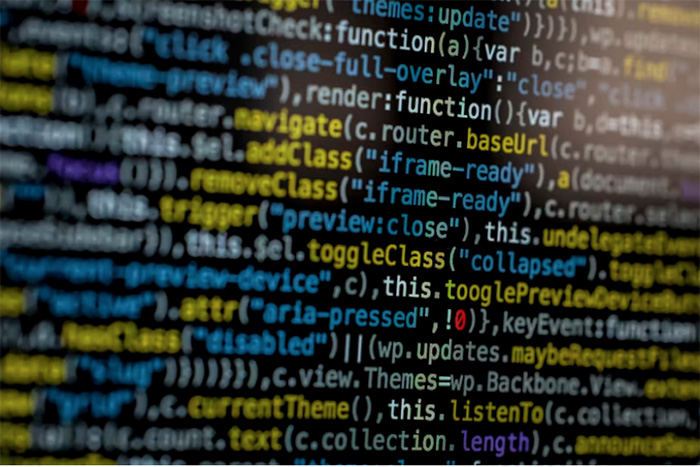
发表回复